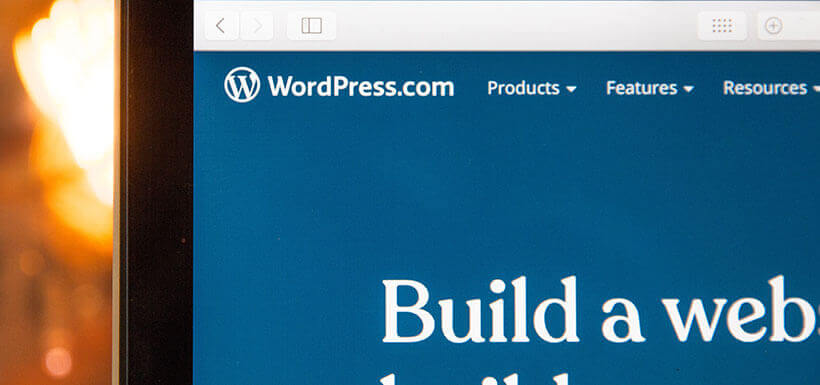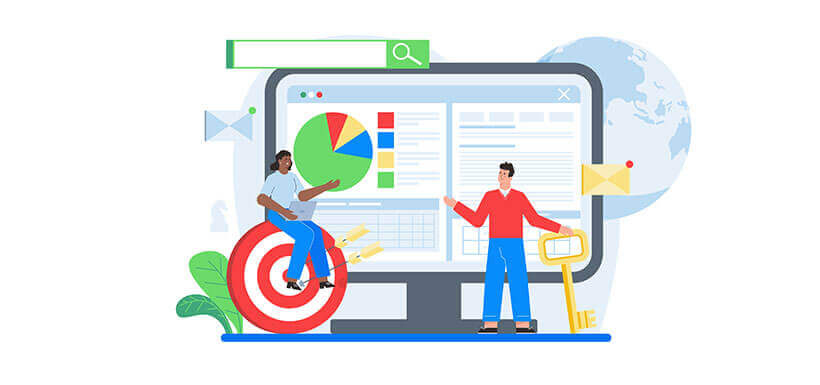Setting Up an eCommerce Site With WordPress
There’s never been a better time to open an online business, and WordPress makes it easy, with an array of tools and themes to help website owners set up a complete eCommerce store for selling physical and digital products of all kinds. Whether you’re an experienced web developer or a complete newcomer to the world of online selling, you can turn your WordPress website into an online storefront in just a few steps, with options to suit every budget.
Why Use WordPress?
WordPress powers nearly a third of the world’s websites, ranging from personal blogs and small businesses to many of the Internet’s top 100 websites. This free and open source site-building platform consists of a set of core code that defines the basic framework of a website, which can be developed in virtually limitless ways to create unique sites of all kinds with thousands of WordPress themes, plugins, and plugin extensions.
The “mix and match” versatility of WordPress makes it possible for users of all skill levels to build a fully functioning online storefront on an existing WordPress site in almost no time, and to customize it for selling all kinds of goods. Because WordPress is the world’s most popular site builder and content management system, users can also choose from a multitude of premium and free WordPress themes and plugins, as well as compatible eCommerce platforms to optimize any WordPress site for showcasing goods, services, and memberships.
Online Storefront Essentials
The configuration of your WordPress eCommerce site depends of course on the nature of your business, your goals, and the kinds of products and services you plan to sell. In general, though, a full-service e-commerce website needs a set of core functions that make it easy for site owners to manage the store, and for visitors to find and buy what they’re looking for. To do that, your WordPress eCommerce solution should offer:
- Easy to manage product pages, with options for promoting featured products and special opportunities.
- Shopping cart and checkout pages that include essentials like currency converters and shipping calculators for physical goods or download links for digital products.
- Secure payment portals that protect buyers’ payment information.
Full customization that reflects the business brand. - Contact features, such as contact forms, live chat, or a support number for handling customer issues and questions.
- Mobile responsiveness to reach the growing number of users who shop for tablets and smartphones.
The best eCommerce setup for your WordPress site depends on your budget, technical skills, and the scope of your eCommerce venture, but whether you’re an absolute beginner with no web design skills who is preparing to launch a business or you’re a developer creating a storefront for an established retailer, WordPress hosting can turn your dreams into a reality.
WordPress eCommerce Themes
Themes are a core component of the WordPress system, and thousands of them are available in both free and premium versions from the WordPress theme directory, and from third-party developers all over the world. Themes define a site’s appearance and layout, and some themes are designed to support specific functions, including eCommerce.
eCommerce friendly free themes, like the mobile responsive Shop Isle and The Store, offer users different ways to showcase products, add landing pages and featured product images in galleries, and even run a blog. Premium versions of these and other themes include more features to round out the essentials of an online store, but users may still need to add some essential functions with plugins, such as shopping carts and payment portals. Some, such as the Storefront eCommerce theme, is directly compatible with WooCommerce, the most popular WordPress eCommerce plugin of them all.
eCommerce Plugins
Along with themes and the core code, eCommerce plugins for WordPress round out the list of essentials that make up a site. And like themes, there are countless plugins set to perform specific functions of all kinds on a basic WordPress site. eCommerce related plugins for WordPress range from full storefronts to dedicated plugins that allow you to set up individual features like shopping carts, payment portals, and more.
The most famous WordPress e-commerce plugin is WooCommerce, which powers over 40 percent of the web’s e-commerce community. WooCommerce can be installed on any compatible WordPress site and adds the full spectrum of research related features to a basic site and theme. The free version of WooCommerce offers all the essentials, and the premium version adds additional features, plus extended support.
WooCommerce may be the best known and most widely used WordPress e-commerce plugin, but it isn’t the only one. A large and growing number of other plugins such as WP eCommerce and EStore also add a fully functioning online store to WordPress sites of all kinds. Some, like Easy Digital Downloads, support a particular kind of product or service, while others are designed for building a membership or subscription site.
Integration With eCommerce Platforms
eCommerce themes and plugins work to turn a basic WordPress site into an online store, but it’s also possible to integrate a WordPress site with popular standalone eCommerce platforms, such as Shopify and Ecwid.
Sites like Shopify offer a full-service e-commerce solution that also includes managing all the associated store functions from a single dashboard. That makes these sites appealing to new users looking for a no-fuss way to run a store. But WordPress users can also add the platform’s plugin to an existing site, which adds e-store functionality. Although adding the functions of an e-commerce host to your own site can help to extend the reach of your brand, it can also add additional costs. Although Ecwid is free to set up, Shopify charges a monthly fee to host your shop.
Online shopping is the fastest growing retail sector worldwide, and many users of online retail outlets say they’d never shop any other way. Now, anyone with products to sell can set up an online store – and WordPress makes it easy, with eCommerce options to suit every budget and level of expertise.
To learn more about our web hosting packages, check out our extensive resources on Allinwebit.com.